


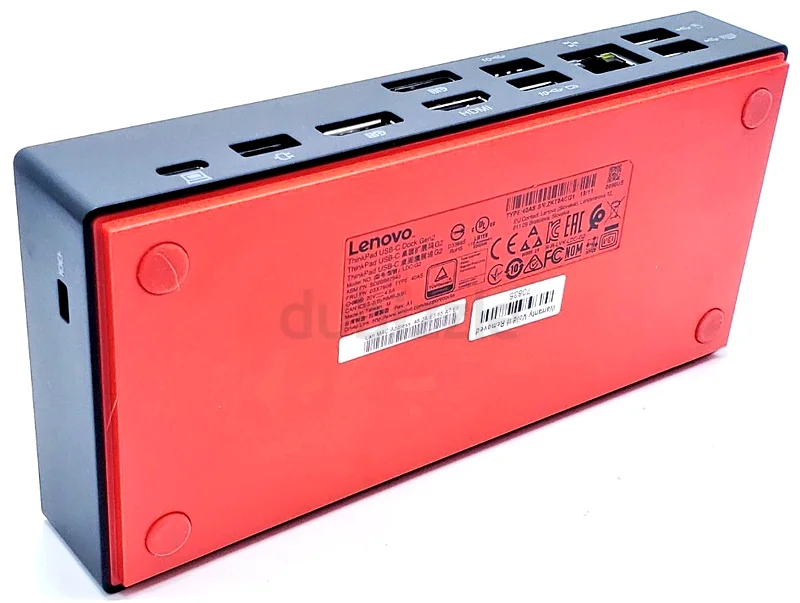

 8
8More information # 050. 8286747 # Lenovo 40AS0090US Highlights Detachable USB Type-C Cable 1 x USB 3.1 Gen 2 Type-C Port 3 x USB 3.1 Gen 2 Type-A Ports 2 x USB 2.0 Type-A Ports 2 x DisplayPort 1.4 | 1 x HDMI 2.0 1 x Gigabit Ethernet Port 1 x 3.5mm Headphone/Mic Jack Supports Resolutions up to 3840 x 2160 Supports Three External Displays Windows Compatible Features The ThinkPad USB Type-C Dock Gen 2 from Lenovo is a one-cable universal docking solution that expands the connectivity options for USB Type-C and Thunderbolt 3 systems. It connects to host systems running Windows 10 and 7 using an integrated USB 3.1 Gen 2 Type-C port and an included USB Type-C cable that may be detached when the dock is not in use. Lenovo built this dock with one USB 3.1 Gen 2 Type-C port, two USB 3.1 Gen 2 Type-A ports, two USB 2.0 Type-A ports, one Gigabit Ethernet port, and one 3.5mm headphone/microphone combo jack. There is also a third USB 3.1 Gen 2 Type-A port that in addition to peripheral connectivity, provides 5V / 3A of charging power for compatible devices. However, the charging power provided by this port will only be active if the dock is connected to the included 90W AC adapter. Also featured are two DisplayPort 1.4 and one HDMI 2.0 ports which support up to three displays, depending on your system's configuration. If your system's USB Type-C or Thunderbolt 3 port supports DisplayPort 1.4, the dock supports one 3840 x 2160 / 60 Hz display, two 3840 x 2160 / 30 Hz displays, or three 1920 x 1080 / 60 Hz displays. If your system supports DisplayPort 1.2, the dock supports one 3840 x 2160 / 30 Hz display or two 1920 x 1080 / 60 Hz displays. General Features One Connection, No Limitations Think of all the time you'd save if you could connect more your peripherals at once, transfer USB data at speeds up to 10 Gb/s, and have access to a stable, stress-free wired network connection. Ultra HD 4K or Multiple Displays Now you can experience vivid UHD 4K / 60 Hz on a single screen or take multitasking to the next level with dual UHD 4K / 30 Hz displays or triple 1080 / 60 Hz displays. Ready for Your Command Ideal for being the centerpiece of your workspace, control your ThinkPad systems with PXE Boot, System Wake on LAN from sleep mode, hibernate mode, and power off mode. It also supports passing ThinkPad MAC address through the dock
